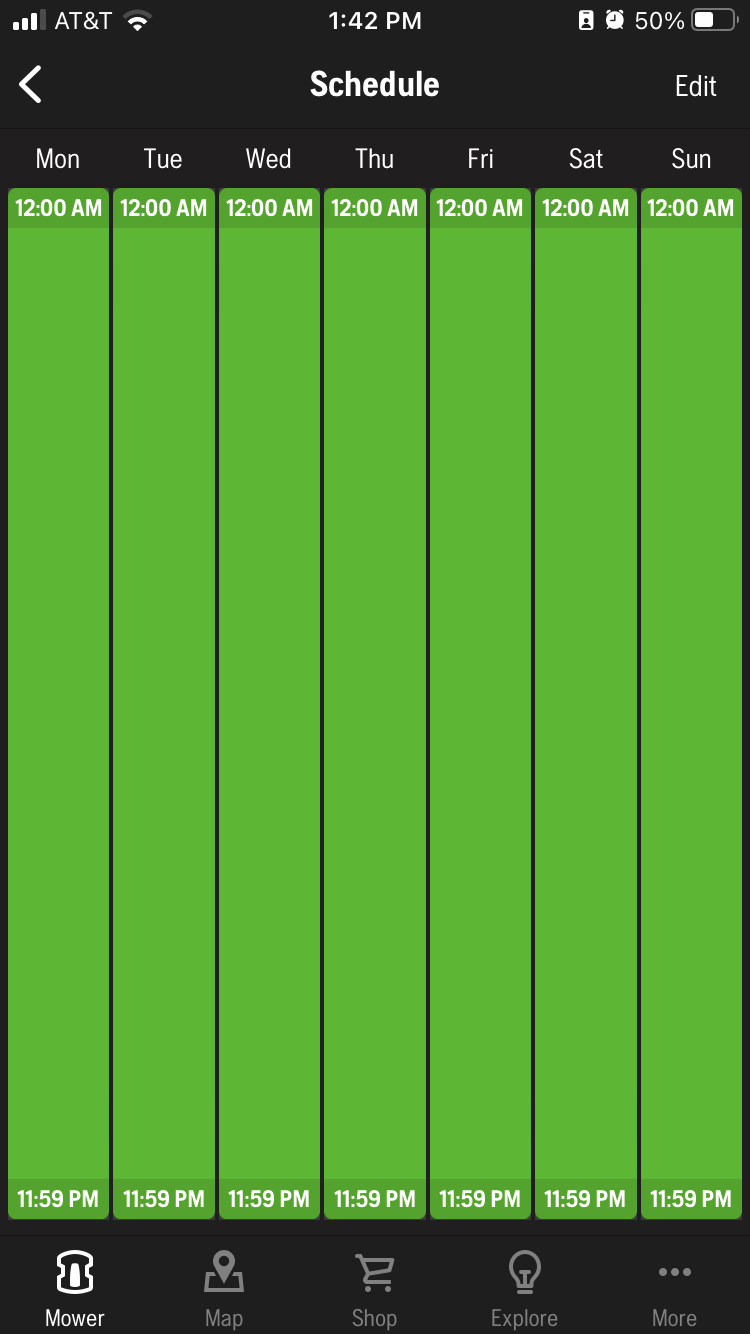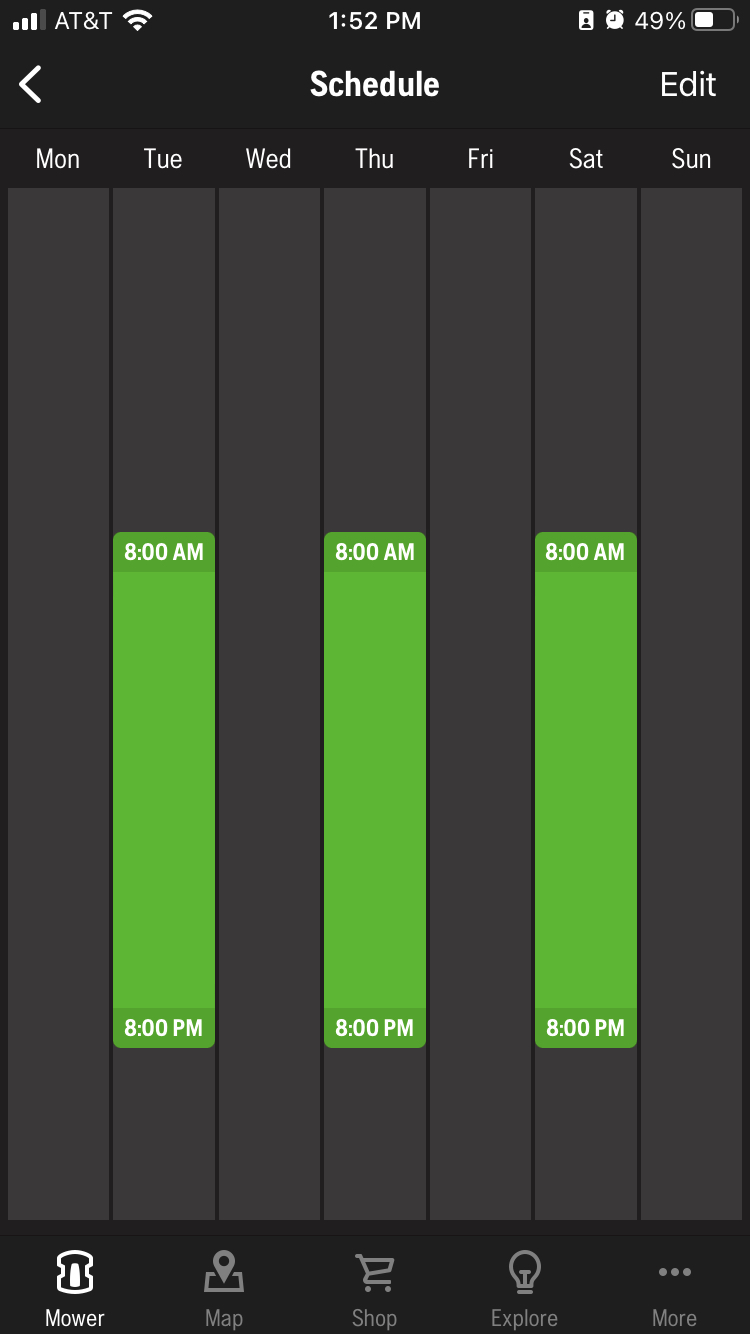There are two different scenarios that are currently supported by the plugin:
- Mowing or parking the mower using the switch in HomeKit.
- Enabling or disabling the schedule using the switch in HomeKit.
Which scenario you want to use is entirely dependent on how you configure the Automower within the Husqvarna mobile app.
Scenario 1: Controlling the mower using the switch in HomeKit
For this scenario, you intend on using the switch in HomeKit to control when the mower is mowing in the yard. This can also use automation tasks within HomeKit to control when the mower is starting and stopping, rather than using the built-in clock on the mower.
What you’ll need to do:
- Within the Husqvarna app, you need to configure the mower schedule mower such that it always runs (this is the default).
Because the mower is configured to always run, the button in HomeKit will actually control whether the mower should mow the yard or go back to the charge station.
Scenario 2: Controlling the schedule using the switch in HomeKit
For this scenario, you intend on using the switch in HomeKit to control whether the mower will follow the preset schedule you’ve already configured.
What you’ll need to do:
- Within the Husqvarna app, you need to configure the mower schedule such that it does not run all the time.
Because the mower is not set to always run, the button in HomeKit will control whether the schedule is enabled, rather than whether the mower is actually mowing the yard.