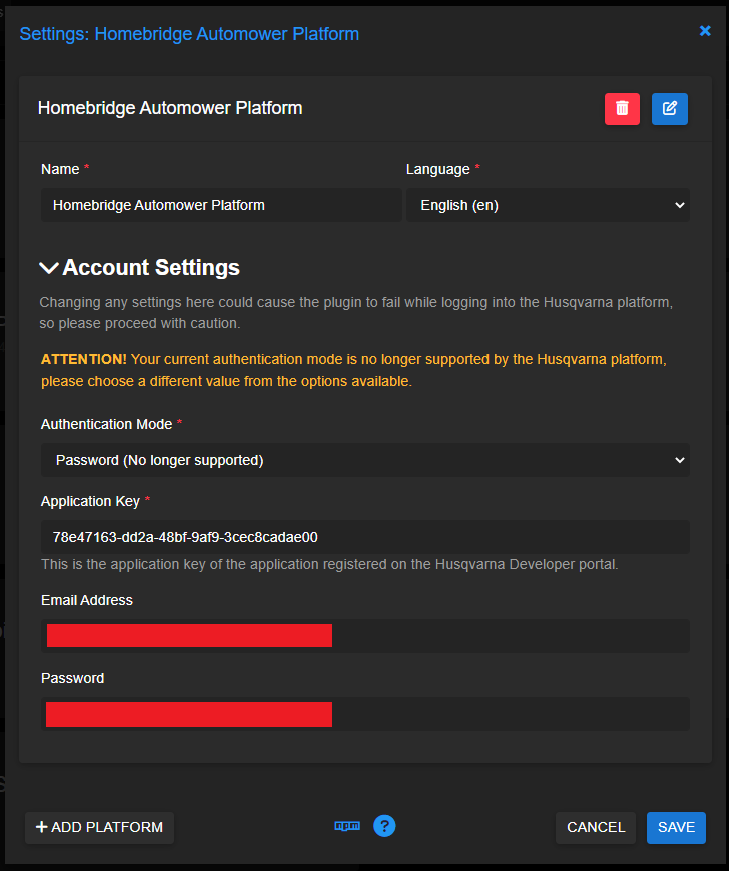While in the plugin configuration settings, and the Account Settings section expanded:
- Select the Password authentication mode from the drop down.
- Enter the Application Key:
78e47163-dd2a-48bf-9af9-3cec8cadae00 - Enter the email address used for your Husqvarna Connect account.
- Enter your password used for your Husqvarna Connect account.
- Click Save.
- Restart Homebridge.
Your configuration should look like this:
Manually
Be advised, attempting to install the plug-in manually is undocumented and could result in your Homebridge server experiencing problems. If you wish to continue to install manually, you do so at your own risk.
For a sample of the configuration section needed for an instance of the platform you may use the following:
{
"platform": "Homebridge Automower Platform",
"authentication_mode": "password",
"appKey": "78e47163-dd2a-48bf-9af9-3cec8cadae00",
"username": "<YOUR EMAIL ADDRESS>",
"password": "<YOUR PASSWORD>"
}